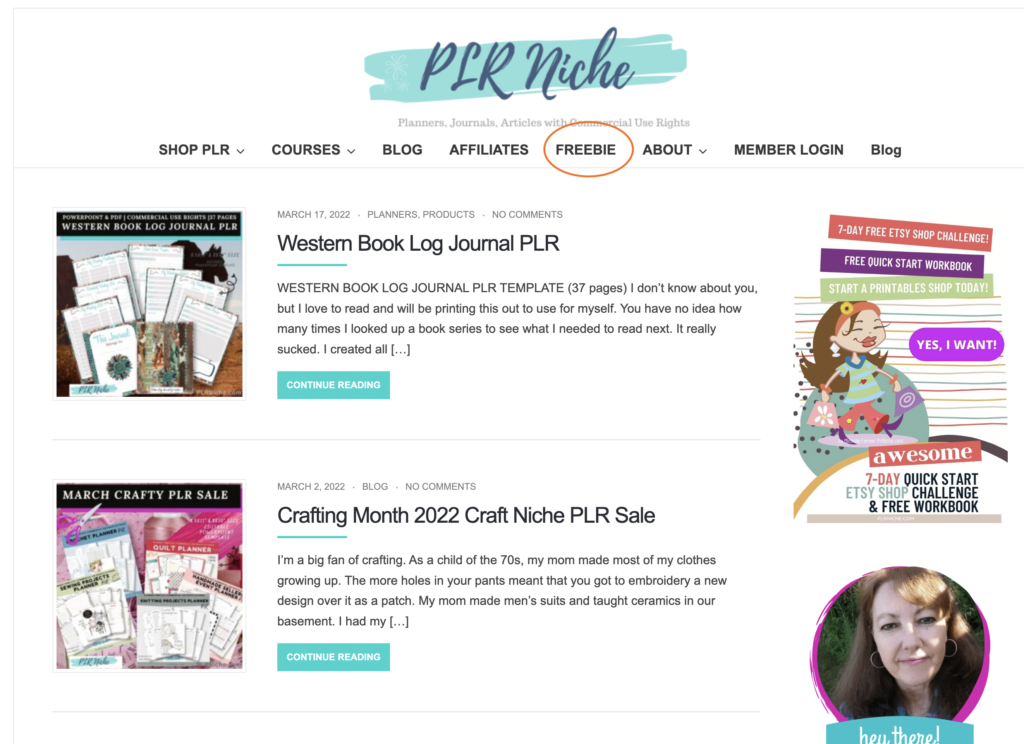In the previous post I went over the easy part, the fun part, buying some great PLR. Now it’s time for the part I’m not so good at – organizing those files so I can find them when I need them.
The sooner you develop a system for storing your PLR purchases the better for you. Here’s what happens…
Let’s suppose you want to get into the printables business. The low content and printable market is one of the hottest going right now. It makes sense to join in the fun and profit.
So you go out and use the ideas you discovered on my buying private label rights content post and you find a few PLR vendors that interest you. You know it’s best to get a sample of their work if you’re not familiar with them yet.
So you check out Michelle Farmer’s website, PLR Niche. You notice right there, on the top navigation bar, a link for FREEBIE. You click it and are offered a free PLR bundle when you sign up for her newsletter.
Michelle is a pretty entertaining lady. Did you know she used to be a cricket farmer? Who knew that was a thing? Now she makes her living online, and shares her knowledge freely in her daily emails.
She will also let you know about new product launches she has at her site, and she’ll probably give you a coupon code to get it at a much reduced price during the launch. She does nice work, and you’ll probably buy some of her bundles.
Michelle will also pitch new offerings from other PLR vendors. She’ll make an affiliate commission if you buy through her links. That’s OK. She’s providing you with news about the industry, while earning her living. Being a smart marketer you should watch how she does this and learn from her. You’ll want to do the same thing yourself.
Maybe you’ll learn about a nice freebie offer from Alice Seba. Alice has been making her living online, providing quality PLR products for a LONG time. She has multiple sites, often partnering with someone else.
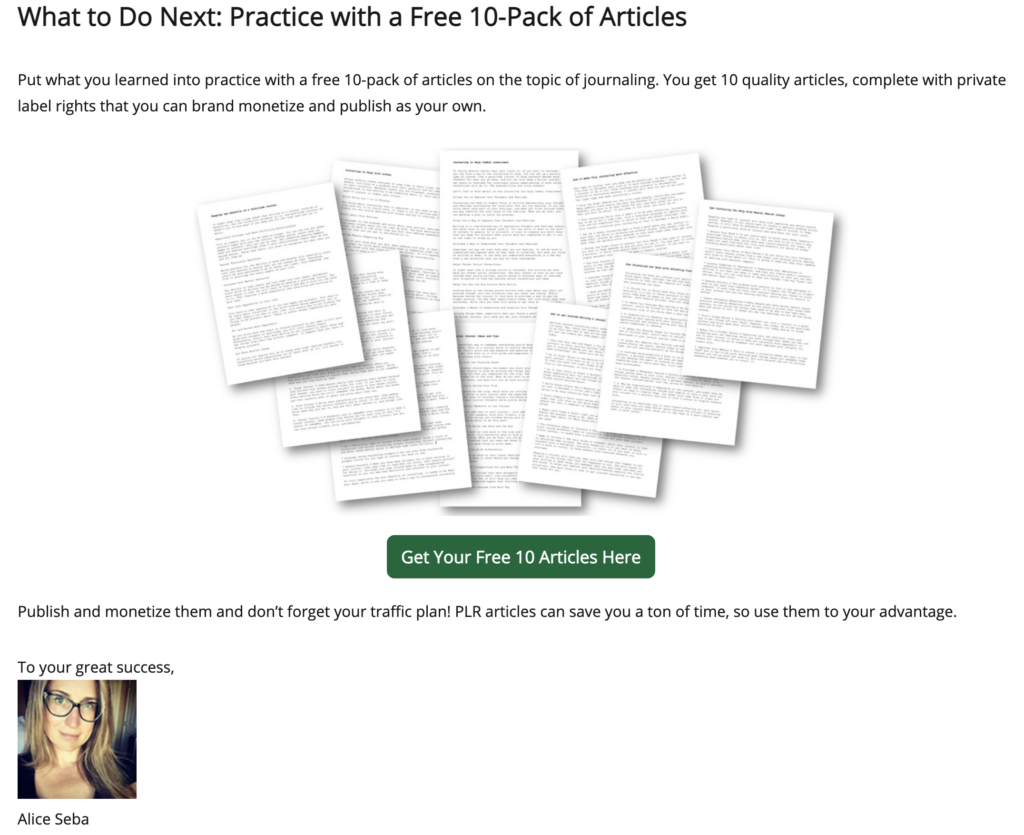 Alice Seba’s free PLR articles.
Alice Seba’s free PLR articles.
You check out her free offer. It’s a really nice bundle of ten articles about journaling. Why would anyone give away all that great stuff? You click to get the offer and…. you once again have to give up your email address, so free is a bit of a squishy term. That’s OK. It’s how the business works. If it offends you, maybe you should think hard about trying to join into this business.
With Alice’s offer you’ll need to add this to your cart and then setup an account on her site. After you provide your info in Alice’s form, you go to the download page for your free bundle link. Alice will also offer you a huge bundle of other related printables. It’s not free, but it’s no-brainer cheap. This is called a tripwire offer in the industry. The deal is so good, you’d have to be crazy to pass it up! So you buy that one, because you just have to, don’t you?
And so it goes.
Somehow, before you realize it’s happening, you have half a hard drive of great PLR products. Printables, blog articles, ebooks, video packages, complete done-for-you packages. It’s all there in your download folder, waiting to make you money.
If you could just find the damn thing when you need it.
This is why you need a system for storing these files. And you need it as soon as possible. So let’s explore some options.
The absolute best system is to immediately after you make the purchase, put the item to use. Unzip it. Delete anything you won’t use. Then get straight to work using the PLR to create what ever project you had in mind for it when you bought it. Do this before you buy anything else. Buy it. Use it. Delete it. No file storage needed.
If you do this, you’ll be a rock star. You’ll also be extremely rare. Most people, and I have my hand raised high in the air, won’t do this. They get caught up in the frenzy of new product launches, and buy stuff way faster than they can possibly use it. A storage plan is needed.
The simplest and most obvious place to start, is to create a separate “PLR” folder. You need to get them out of your download folder.
That will become a jumbled mess too, so you need to make some refinements.
Some people like to create folders for each topic they want to market about. Maybe folders for “Food”, “Make Money Online”, “Losing Weight”, “Time Management” “Prepper Info”, “Gardening” etc.
Others use folders for the type of product; “Articles”, “Ebooks”, “Planners”, “Checksheets”, “Video Bundles” and such.
I like to organize by vendor. I create folders for each of the suppliers I buy products from. This a handy place to store any needed vendor info, such as affiliate ID’s and links. You can also keep any login information for the site in this folder, although I use LastPass for all my password management.
Inside the vendor folder I make folders for each individual product by name. This gives me a place to keep any information about each product I might need later. For example I place a copy of the payment receipt in the folder for the product. If you have a problem later, you’ll often need to provide proof of purchase. Often, especially for large packages, I’ll save the actually sales page that I bought it from.
I’ve found this approach to be a good start. But only a start.
When I start on a project, that I know I have some PLR to base it on, I still often find it hard to remember where exactly that item is. I still need more organizational help.
I’ve tried using spreadsheets. This approach didn’t work for me at all. You’d think an engineering school dropout would love spreadsheets, but not me. I find them to be a big PITA for text based info.
I’ve finally settled on a system using Evernote.
Evernote is a really powerful note taking program. It’s available on just about any device you would use. There is a free plan, and that will be fine for this.
I use Apple devices, and their Notes app is pretty nice, but Evernote is better for our PLR organizing tasks, because with Evernote:
- All your notes sync up with all your devices.
- You can add about anything to an Evernote note.
- The Evernote tag system is just the feature needed for keeping up with PLR purchases.
- Evernote’s powerful search features can find anything.
- You can use a template for your note.
I have a notebook in Evernote I call “PLR Purchases.” When I purchase a PLR product, I create a new note in this notebook for my new purchase. I use a template I made just for PLR purchases when I create my note.
So here’s how it goes, step-by-step:
- Buy PLR.
- Download PLR. I use this file sturcture: PLR>Vendor Name>Product Name.
- Make PDF copy of purchase receipts and place them in the product folder.
- Expand out any zip files. This lets you verify they worked and you got what you paid for.
- Delete the zip files. This saves disk space.
- Open Evernote.
- Create a new note in the PLR Purchases notebook.
- On the new note page choose “Open Gallery”.
- Select your PLR Purchase Details template.
- Fill in the information.
- Add tags. You should tag with the name of the website you plan to use the PLR content on. Also tag for any niche or topic that applies.
- For extra credit create a task for using the new content and assign it to someone. Probably yourself.
- Feel the glow of personal satisfaction for a job well done.
I know, I know, that looks like a lot of steps. It’s not as intimidating as it looks. It’s mostly just filling out your PLR purchase info sheet. You can make one for yourself pretty quickly of you can just use mine.